Power BI is a business analytics service developed by Microsoft. It provides interactive visualizations and business intelligence capabilities with an interface simple enough for end users to create their own reports and dashboards. Power BI allows users to connect to a wide variety of data sources, both on-premises and in the cloud, and then transform and model the data for analysis. Power BI is widely used in businesses and organizations for data analysis ,reporting and decision making. It helps users gain insights from their data, share those insights with others, and make data driven decisions. This introductory level session run over two half days will equip learners with the skills needed to use Power BI in their daily work.
This event takes places over 2 half days.
Day 1 7th Feb 09:30 – 13:00.
Day 2 14th Feb 09:30 – 13:00.
Attendees should attend both sessions.
Course Content:
Session 1 – Power BI Overview (7th Feb 09:30 – 13:00)
The Microsoft Power Platform
- Power BI Desktop
- Power BI Service
- Power Automate
- Power Apps
- Power Query
- Power Pivot
Power BI Desktop
- Getting and transforming your data
- Building simple visualisations
- Building reports and Mobile Apps
- Publishing to the Power BI service
- Using filters and slicers
Power BI Service
- Reports, Pages, Dashboards
Session 2 – The Data (14th Feb 09:30 – 13:00)
Connecting to Data Sources
- Excel Files, sheets, tables and cells
- SQL Server. Azure SQL
- Access databases
- Dataverse
- Web pages
The Power Query Editor
- Removing, renaming, splitting and merging columns
- Removing top rows, duplicates and errors
- Promoting header rows
- Changing case and trimming spaces
- Changing data types
- Filtering and sorting
- Replacing values
- Filling down
- Grouping and summarising data
Append and merge queries
Connect to and merge all files in a folder
Introduction to M language
Using Parameters
Modelling Data
- Creating relationships
- Adding new columns
- Creating measures
- DAX functions
- Creating a calendar table
- Creating a measures table
Please note this is an online program and the link to join this online training will be sent to all registrants 24 /48 hours before scheduled time
Please book online
Price: Non Member – €200 / Member €175
For more information please contact Alan Kelly at akelly@shannonchamber.ie
Skillnet Ireland Trainee Privacy Statement -> HERE
Training Cancellation Policy: Training courses which are cancelled over 7 days in advance of scheduled training date shall incur no cancellation fee. Training courses which are cancelled within 7 days of scheduled training date shall incur a cancellation fee equal to 50% of the cost. Registrants who give less than 24 hours notice or fail to attend training will be charged 100% of the full fee.