Course Overview: This Microsoft Word Intermediate training course is a 1 Day programme, designed for anyone who wants to get the most out of Microsoft Word. It will take you through the most productive intermediate features of the package, to a point where participants can set up forms that save time and effort in everyday work.
Course Content:
Customisation
Customising Microsoft Word
Setting the User Name
Setting the Default Folder
Proofing and Printing
Spell Checking a Document
Adding Words to the Dictionary
Removing a Word from the Dictionary
Printing Options
Selecting a Printer
Choosing What to Print
Setting the Number of Copies to Print
Setting the Pages per Sheet
Printing only Odd or Even Pages
Previewing and Printing a Document
Compatibility Mode
What is Compatibility Mode?
Using the Convert Button
Paragraph Formatting
Line Spacing Formatting Options.
Using the Widow/Orphan Control.
Using ‘Keep Lines Together’.
Using the ‘Keep With Next’ Option.
Using ‘Page Break Before’.
Multilevel List Formatting.
Line Spacing Formatting Options.
Using the Widow/Orphan Control.
Using ‘Keep Lines Together’.
Using the ‘Keep With Next’ Option.
Using ‘Page Break Before’.
Multilevel List Formatting.
Pictures
Compatibility Mode & Picture Editing.
Screen Shots
Clipping Screen Shots.
Picture Tools.
Removing a Background.
Picture Corrections
Picture Colour
Picture Artistic Effects
Compressing Pictures
Resetting Pictures
Picture Styles
Picture Borders
Cropping a Picture
Tables
Table Styles.
Merging Cells within a Table.
Splitting Cells within a Table.
Modifying Cell Alignment.
Modifying Cell Margins.
Modifying Text Direction within Cells.
Repeating the Table Heading Rows
Controlling Row Breaking Across Pages.
Performing a Single Column Sort.
Multilevel Sorting.
Converting Delimited Text to a Table.
Converting a Table to Text
Styles
What are Styles?
Applying Styles.
Types of Styles.
Creating a Paragraph Style.
Creating a Character Style.
Modifying a Style.
Enabling Automatic Style Updating.
Deleting a Style.
For more information email Cillian at cgriffey@shannonchamber.ie or call 061 475 854
Please quote Purchase Order number if required on invoice. Cheques should be made payable to Shannon Chamber Skillnet.
Training Cancellation Policy: Training courses which are cancelled over 7 days in advance of scheduled training date shall incur no cancellation fee. Training courses which are cancelled within 7 days of scheduled training date shall incur a cancellation fee equal to 50% of the cost. Registrants who give less than 24 hours notice or fail to attend training will be charged 100% of the full fee.
Shannon Chamber Skillnet is co-funded by Skillnet Ireland and member companies. Skillnet Ireland is funded from the National Training Fund through the Department of Education and Skills.
For further information please visit www.skillnetireland.ie