This course is being delivered under the Skills Connect Initiative. It is one of a series of programmes which Shannon Chamber Skillnet will deliver to assist:
- Individuals who are currently in receipt of PUP or TWSS payments
- Individuals currently unemployed or who became unemployed as a result of COVID-19
- Individuals who are not in employment and not in receipt of welfare payments.
If you fall under one of the parameters above you are eligible to apply for this course free of charge.
Please note when completing the online application form please enter ‘Unemployed’ under the Company Field.
Course Overview:
The aim of this programme is to introduce the learner to ICT theory and the practical use of key office applications such as Microsoft Word, Excel and Powerpoint. It also aims to provide learners with essential internet skills. The overall goal of the module is to enable students to show a basic competence in operating a personal computer and the proficient use of key office applications. Additionally, been able to recognise common ICT hardware, software and network topologies including the Internet and important issues associated with ICT such as legal, health and security issues. On successful completion of this module, students should be able to:
1. Demonstrate practical use of file management and navigation on a PC.
2. Define a range of technical terms in the field of ICT.
3. Create professional business documents.
4. Produce presentations using a range of features.
5. Demonstrate competent use of the internet, web and e-mail.
6. Apply calculations to business data and produce a range of charts.
Employability Skills
Dedicated employability skills workshops will be a central part of this programme from week 6-8. These will help and support learners in developing important employability skills and improved awareness of, and access to, available opportunities in the job market. These will be delivered with HR specialists from CV Upgrade who are at the cutting-edge of career coaching and mentoring. The two workshops will focus on three different areas of employability:
✓ CV Preparation
✓ Cover Letters
✓ LinkedIn Profile
Course Content:
Topic Covered:
Course Overview & Introduction:
• Introduction to Format and Structure of Course.
• Outline Assignments and requirements.
• Introduction to Storage and Retrieval.
• Introduction to Cloud Based Storage and Retrieval.
1. Using the computer, file and print management:
• Learners will be able to critique different operating systems and recognise the importance of platforms.
• Identify common applications and file-types.
• Create and manage files and folders while recognising good practise in naming files and folders.
• Recognise and demonstrate the importance of backup data and locate and retrieve lost/deleted files.
• Describe methods to compress and decompress data.
• Create, use and share online files and folder
2. Internet and E-mail:
• Define e/m-commerce, e/m-marketing, e/m-business, e/m-learning, e/m-banking, e-government and electronic surveys.
• Identify online risks for consumers and businesses.
• Demonstrate proficiency in navigation and using the web to find pertinent information using advanced search features.
• Critique security hazards such as viruses, spoofing, scams, phishing, dos attacks, drones and preventative measures such as passwords, antivirus, firewalls.
3. ICT Theory and practice:
• Creating, Storing, Editing and Printing a Simple Databases.
• Introduction to the different platforms available in Cloud Based Storage. Introduction to the use of Google Drive, One Drive and other Platforms.
4. Word Processing:
• Format text with colour, highlighting, size, font, subscript, superscript, strikethrough and hyperlinks.
• Insert special characters.
• Create and customise tables, charts and graphics.
• Create suitable documents for a mail merge and complete the merge- consider options for saving the outputs.
5. Presentation Software:
• Introduction to the use of Presentation Software in Business.
• Introduction to Animation Effects on a Slide.
• Linking Word Processing, Spreadsheets and Databases to a PowerPoint Presentation.
6. Spreadsheets:
• Create formulae with arithmetic operators, comparative operators and reference operators.
• Create and customise tables and charts.
• Introduction to the use of Decision-Making Statements in Spreadsheets (IF, Nested IF).
• Linking Sheets and Workbooks to solve problems.
Admission Interviews
Each applicant at Galway Business will be interviewed by a faculty member as part of the admission process. This will allow the school to support each learner by providing more information about the programme and addressing any specific questions.
Induction:
One week before the start of the programme, we will conduct detailed induction session which will allow learners to become more familiar with Galway Business School and the requirements of the programme. Previous graduates will address the group to provide valuable insights from their past experiences.
Accreditation:
Certificate from Galway Business School – Quality and Qualifications Ireland accredited Level 6 – module.
Entry Requirements:
This course is for eligible individuals under the Skill Connect initiative. This course is at Level 6 on the National Framework of Qualifications (NFQ). Standard applicants: Leaving Certificate with 5 passes or a QQI Level 5 equivalent. Non-standard applicants: Mature learners (over 23)
Who should attend?
Eligible individuals under the Skill Connect initiative. The primary objective of the computer applications modular course is to introduce learners to basic skills of operating a personal computer and the proficient use of key office applications. It is aimed at novices in the area of computer applications or those who are beginning to engage with ICT skills in their current roles and will provide functional computer literacy skills for the future.
Duration:
- 10 weeks in Total:
- 7 weeks of Computer Applications, one evening per week 1 week of midterm – week of the 25th October (no classes)
- 2 weeks of Employability skills Workshops
- Start Date 6th October 2021 – Finish date 8th December
- Each Wednesday 18.30 – 20.30
Delivery Methodology:
Online Delivery through E-Learning Platform Moodle/Zoom one evening per week.
Please book online:
For more information please contact Claire at 086 0679838 or cquinn@shannonchamber.ie
The link to join this online training will be sent to all registrants 24 hours before scheduled time.
Shannon Chamber Skillnet is co-funded by Skillnet Ireland and member companies. Skillnet Ireland is funded from the National Training Fund through the Department of Education and Skills.
For further information please visit www.skillnetireland.ie